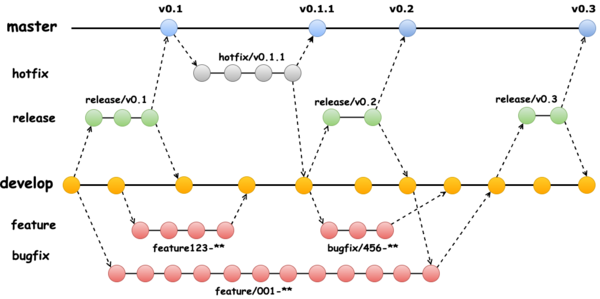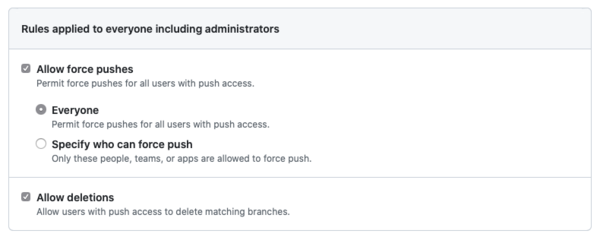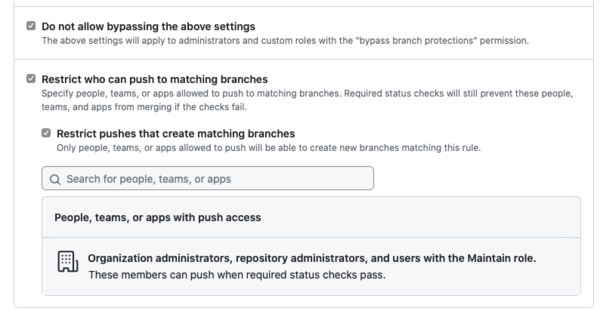We are going to enforce the Git Best Practice branch's protection rules and recommendaions for GitHub Organization repositories.
Also we will automate a proces of adding and updating teams and branch protection rules to GitHub Organization repository.
There is the same way to apply branch protection and recommendaions to private (non-organization GitHub repositories but you need to modify the automation scipts). Also some options are not available for non-organization GitHub repositories.
Manual
- You ahve to have admin accses for GitHub repository and can accesss to repo settings
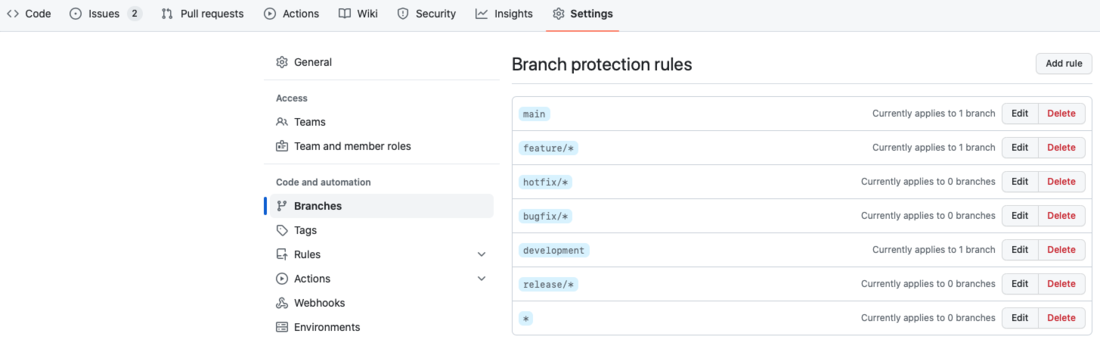
- Go to Settings > Branches and create a new rule for main/master branch
- - Require a pull request before merging - true
- - Require approvals - true (2 approvals)
- - Dismiss stale pull request approvals when new commits are pushed - true
- - Do not allow bypassing the above settings - true
- - Save changes
- Create a new rule for develop branch
- - Require a pull request before merging - true
- - Require approvals - true (1 approvals)
- - Dismiss stale pull request approvals when new commits are pushed - true
- - Do not allow bypassing the above settings - true
- - Save changes
- Create new rules for feature/*, hotfix/*, relese/*, bugfix/* branches with protections below
- Create a new wildcard rules for * (star) branch with protections below
- - Do not allow bypassing the above settings - true
- - Restrict who can push to matching branches - true
- - Restrict pushes that create matching branches - true
- - Save changes
After that the user from developer team with push request can only:
- - create and push commits to any branches with names begin with prefix feature/..., hotfix/..., relese/..., bugfix/...
- - craete a pull request to any other branches, like main/master, develop, etc.
AUTOMATION
For automation please use scripts from GitHub private reposcripts from GitHub private repo to craete the branch protection rules to GitHub Organization repository(s).
That's it. Happy DevOpsing!