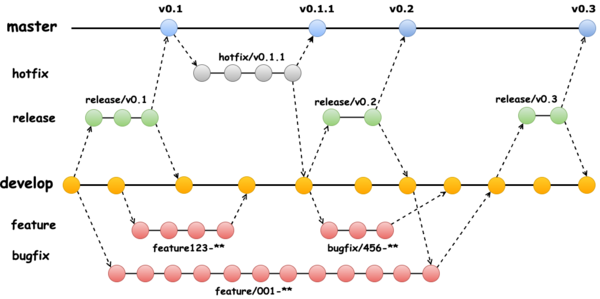Как снять защиту с hosts файла. Как внести изменения в hosts файл. Как изменить hosts файл в Windows XP/7/8 и сделать этот процесс возможным и удобным?
Как снять защиту с hosts файла. Как внести изменения в hosts файл. Как изменить hosts файл в Windows XP/7/8 и сделать этот процесс возможным и удобным?
Если приходится часто вносить изменения в файл hosts в Windows - то это памятка для вас! В Windows 7, 8 и 10 это сделать затруднительно из за органичений безопасности. Что бы обойти эти ограничения и не вносить изменений в системные параметры следуйте инструкции ниже. 1. Откройте папку в c:\Windows\System32\drivers\etc
2. Жмем правой кнопкой на hosts файле - отправляем ярлык на рабочий стол.
3. Идем на рабочий стол, нажмите правой кнопкой на этом ярлыке, выберите строку - Свойства
4. В открывшемся окне замените строку в поле "Объект"
notepad.exe C:\Windows\System32\drivers\etc\hosts
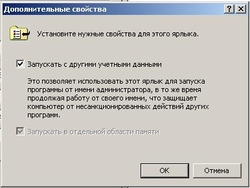 5. Нажимаем кнопку Дополнительно - ставим галку в "Запускать с другими учетными данными" - сохраняем. Жмем кнопку "ОК" в окне "Дополнительные свойства"
5. Нажимаем кнопку Дополнительно - ставим галку в "Запускать с другими учетными данными" - сохраняем. Жмем кнопку "ОК" в окне "Дополнительные свойства"7. Двойной клик на на ярлыке - вносим изменения в hosts файл и сохраняем его без проблем.
On English:
Any time we need make change in hosts file on windows 7/8 host we have a problem edit\copy\rename.I found easy way to do it. (Google rules!)
1. Go to c:\Windows\System32\drivers\
2. Go to your desktop - > right mouse button on Shortcut - > Priorities
3. Write in Target field - C:\Windows\System32\notepad.
4. Click Advanced bottom – click cheek box “Run as Administrator” – Save – OK