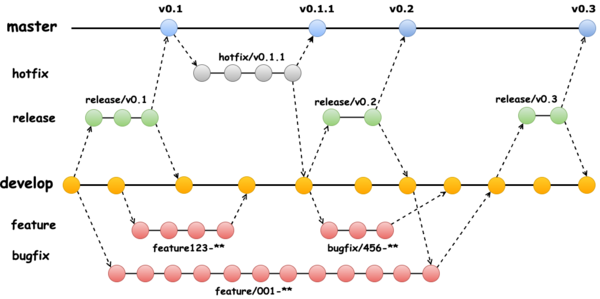MASTER cd ~; wget https://apt.puppetlabs.com/puppetlabs-release-trusty.deb sudo dpkg -i puppetlabs-release-trusty.deb sudo apt-get update sudo apt-get install puppetmaster-passenger sudo service apache2 stop sed -e '/templatedir/ s/^#*/#/' -i.back /etc/puppet/puppet.conf puppet help | tail -n 1 sudo nano /etc/apt/preferences.d/00-puppet.pref # /etc/apt/preferences.d/00-puppet.pref Package: puppet puppet-common puppetmaster-passenger Pin: version 3.6* Pin-Priority: 501 sudo rm -rf /var/lib/puppet/ssl sudo nano /etc/puppet/puppet.conf [main] logdir=/var/log/puppet vardir=/var/lib/puppet ssldir=/var/lib/puppet/ssl rundir=/var/run/puppet factpath=$vardir/lib/facter #templatedir=$confdir/templates certname = puppet # server.us-west-1.compute.amazonaws.com - FQDN name
dns_alt_names = puppet,server.us-west-1.compute.amazonaws.com
[master] # These are needed when the puppetmaster is run by passenger # and can safely be removed if webrick is used. ssl_client_header = SSL_CLIENT_S_DN ssl_client_verify_header = SSL_CLIENT_VERIFY sudo puppet master --verbose --no-daemonize sudo puppet cert list -all sudo cat /etc/puppet/puppet.conf sudo touch /etc/puppet/manifests/site.pp sudo service apache2 start AGENT cd ~; wget https://apt.puppetlabs.com/puppetlabs-release-trusty.deb sudo dpkg -i puppetlabs-release-trusty.deb sudo apt-get update sudo apt-get install puppet sudo nano /etc/default/puppet START=yes sudo nano /etc/apt/preferences.d/00-puppet.pref # /etc/apt/preferences.d/00-puppet.pref Package: puppet puppet-common Pin: version 3.6* Pin-Priority: 501 sudo nano /etc/puppet/puppet.conf [agent] server = server.us-west-1.compute.amazonaws.com sudo service puppet start MASTER sudo puppet cert list #When the puppetmaster server certificates are generated they are named puppet.pem #in stead of puppetmaster.domain.tld.pem because the certname = puppet in #/etc/puppet/puppet.conf. nano /etc/apache2/sites-enabled/puppetmaster.conf sudo puppet cert sign client.us-west-1.compute.internal or sudo puppet cert sign --all facter AGENT sudo puppet agent --test MASTER sudo puppet module install puppetlabs-apache sudo nano /etc/puppet/manifests/site.pp file {'/tmp/example-ip': # resource type file and filename ensure => present, # make sure it exists mode => 0644, # file permissions content => "Here is my Public IP Address: ${ipaddress_eth0}.\n", # note the ipaddress_eth0 fact } node 'client.us-west-1.compute.internal' { # applies to client.us-west-1.compute.internal node class { 'apache': } # use apache module apache::vhost { 'example.com': # define vhost resource port => '80', docroot => '/var/www/html' } } node default {} # applies to nodes that aren't explicitly defined AGENT sudo puppet agent --test
Sitting and Walking Meditation in the Western Zen Tradition of the San Francisco Zen Center
 Brief Description of the Practice
Brief Description of the Practice
This form of meditation belongs to a Zen practice that developed within the Western tradition associated with the San Francisco Zen Center. Unlike classical wall-facing zazen, practitioners are seated in a large circle, facing the center. This arrangement strengthens collective presence, sharpens awareness of shared silence, and emphasizes the interconnection of practitioners.
The practice includes:
- seated meditation (zazen),
- walking meditation (kinhin),
- a structured system of sound signals given by the jiki.
These sounds are not decorative elements but an integral part of the form. They mark transitions and help sustain the shared field of practice.
Read more ...Climbing Mount Kazbek (5054 m) from Georgia. A self-planned journey to Georgia with an ascent of one of the highest peaks in the Caucasus.
 This is a story about a self-planned climb of one of the most beautiful and highest peaks of the Caucasus — Mount Kazbek (5054 m).
This is a story about a self-planned climb of one of the most beautiful and highest peaks of the Caucasus — Mount Kazbek (5054 m).
For Tanya, this was her first attempt to conquer the summit, for me — the second. My first attempt in September 2011 from the North Ossetia side during the annual Kazbekiada ended in failure: three days of storms at 4200 meters and a descent to the radon springs with a friend who developed pulmonary edema. This time (spoiler alert) everything went successfully, and we want to share our climbing experience, impressions of ascending from the Georgian side, and the joy of reuniting with friends.
This route is more logical and simpler in terms of approaching the assault camp. The technical ascent from the upper plateau (4500 m) to the summit follows a single path, regardless of whether you approach from Russia or Georgia.
So, let’s get started!
Read more ...How to Create and enforce Github branch protection rules for Organization. Best Practice
We are going to enforce the Git Best Practice branch's protection rules and recommendaions for GitHub Organization repositories.
Also we will automate a proces of adding and updating teams and branch protection rules to GitHub Organization repository.
There is the same way to apply branch protection and recommendaions to private (non-organization GitHub repositories but you need to modify the automation scipts). Also some options are not available for non-organization GitHub repositories.
Read more ...
Как установить и настроить Puppet
© 2026 Ivan Korolevskiy